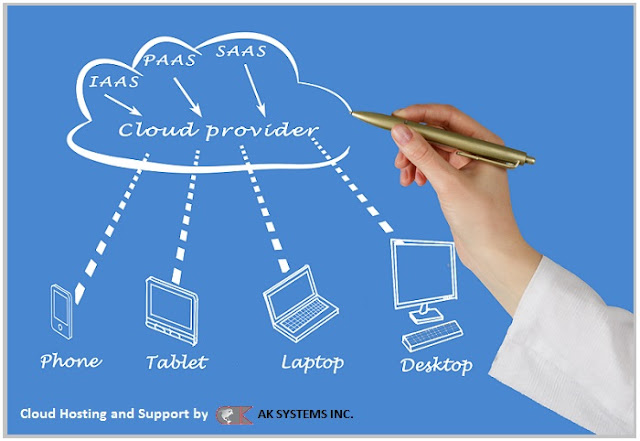Android 7.0 "Nougat" is the seventh major version of the Android operating system. Nougat introduces notable changes to the operating system and its development platform, including the ability to display multiple apps on-screen at once in a split-screen view, support for inline replies to notifications, as well as an OpenJDK-based Java environment and support for the Vulkan graphics rendering API, and "seamless" system updates on supported devices.
Important features of Android 7.0 :
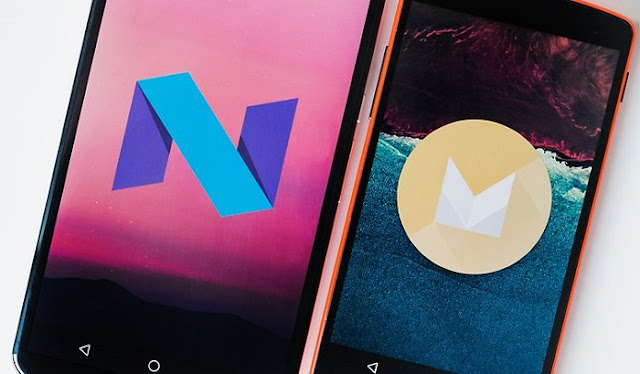 |
| Android 7.0 |
- Multi-window multitasking
- Even better notifications
- Your phone will feel faster and use less battery
- More human emoji
- Using less mobile data
- Improved security
- Android For Work
- Language and locale
- Android TV recording and Picture-in-Picture
- New accessibility features
- Your phone will feel faster and use less battery
- More human emoji
- Using less mobile data
- Improved security
- Android For Work
- Language and locale
- Android TV recording and Picture-in-Picture
- New accessibility features
Following are the key differences between Android Nougat and Android Marshmallow in terms of features:
1. Android Nougat and Android Marshmallow: Multi Window Support
Multi window support is one of the best upcoming features of Android Nougat. Multi-tasking support has finally arrived on android, now an android user can see apps in a split screen. In Android N, a user can also watch a video while using another app at the same time. Google has made this improvement in Android N over Android M because this feature was not available in Android Marshmallow.
2. Android Nougat and Android Marshmallow: Reply In A Notification Panel
In Android N, users can directly respond to messages from within the notification banner. When a user gets a new message, it will show in a notification panel and it will allow user to reply without switching the app and can go back to what he was doing before. This feature was also not available in Android Marshmallow.
 |
| Android Nougat & Android Marshmallow |
3. Android Nougat and Android Marshmallow: Enhanced Doze Mode
In Android M when the device becomes motionless and unused then it automatically goes into a deeper sleep mode. But in Android N, Google has enhanced its Doze mode. Now Doze will also shut down all background apps and will save battery every time the screen is turned off.
4. Android Nougat and Android Marshmallow: New Quick Settings Option
In Android 6.0, the notifications shade allows user to see the time and date, various status bar icons and the icon for switching users also. In Android N, the notification panel has been completely redesigned, Google is now adding a new ‘quick settings ‘menu to the notifications shade which a user can pull down from the top.
5. Android Nougat and Android Marshmallow: Bundled Notifications
Users will notice a completely new look on the Android N notification bar. From the little quick setting toggles at the top, to the way all similar notifications are bundled together.
Android Nougat will allow users to get all their alerts from one app grouped together into a single, bundled notifications. For example, all messages from a specific messaging app will be bundled together in the notification shade. A user will be able to expand bundled notifications by taping the bundle to expand it and see each individual alert. This feature was also not available in Android Marshmallow 6.0.
Our enterprise mobile application developers have provided multifaceted apps across domains. So, get your mobile application solution today with us. We have the accurate knowledge to contribute to your mobile accomplishment.
Source: goo.gl/KCNjcK